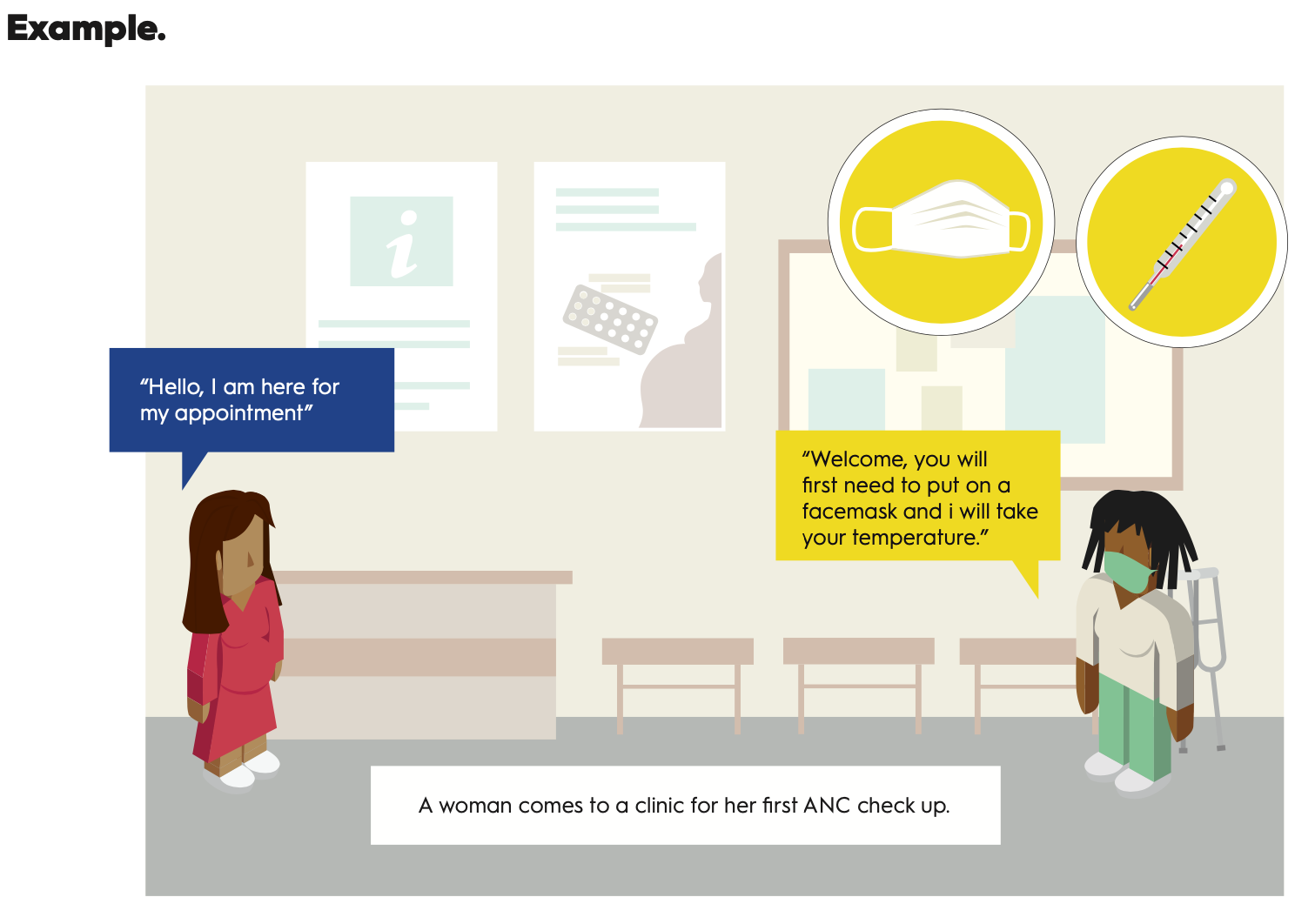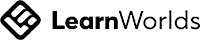Puppets
Puppets are a versatile tool that design research
participants often enjoy using due to its informal
nature and creative approach.
Puppets are used during the Test phase to create interactive storyboards of concepts in order to trial them with people from your target groups. They are an accessible and resource-light way to test aspects of your concept, gain feedback, and make adjustments before putting resources into developing a more high-fidelity prototype.
Puppets are used during the Test phase to create interactive storyboards of concepts in order to trial them with people from your target groups. They are an accessible and resource-light way to test aspects of your concept, gain feedback, and make adjustments before putting resources into developing a more high-fidelity prototype.
What it's great for
Testing your Concepts in a Resource Light Way
The Puppets tool is great:
- For identifying bottlenecks and obstacles within services and finding ways to clear them.
- For visualising user journeys with people from your target groups in order to discuss how your concept might work in the real world.
What Do You Need?
-
Pen or pencil
-
Sticky Notes
-
Table or Flat Surface
Time Frame
30-60 minutes
Group Size
1 - 3
Two Ways Of Using Puppets
Outcome of the Process
The outcomes of this activity are a record of participants feedback on existing and proposed service journeys, as well as their new ideas on how to improve the service.
A Tool to Visually Explain Different Scenarios
This tool helps you to visually explain
different scenarios and parts of the service journey
in ways that are more relatable than written text.
Puppets are an accessible and resource-light way
to test aspects of your concept, gain feedback, and
make adjustments before putting resources into
developing a more high-fidelity prototype